Hello my beautiful friends,
Taking a picture, adding a caption and uploading it on Instagram – unfortunately, it’s not quite that simple. Over the past decade Instagram became a huge part of our daily life and a huge platform for brands, creators and many more. The simple idea of uploading an image to Instagram created a huge trend so standing out of the crowd became more important as the audience grew. Creating an individual and appealing feed that communicates a story is one of the most important jobs of a blogger. Over the past years I developed my very own photography and editing style which is an important part of my brand communication. In this blogpost I’m sharing my photo editing tips.
Ein Foto knipsen, die Caption hinzufügen und es auf Instagram hochladen – wäre es nur so einfach. Über das letzte Jahrzehnt wurde Instagram ein großer Teil unseres Alltags und eine Plattform für Marken, Creator und vieles mehr. Ein Bild auf Instagram hochzuladen, führte zu einem großen Trend und es wurde immer wichtiger mit seinem Content herauszustechen. Eine eigene Bildsprache und ein einheitlicher Feed ist das wichtigste für einen Blogger, so entsteht Bild für Bild im Instagram Feed eine ganz eigene Geschichte. In den letzten Jahren habe ich meine eigenen Presets entwickelt. Sie sind ein großer Teil meiner Brand Kommunikation. In diesem Blogpost möchte ich meine Bildbearbeitung Tipps teilen.
VSCO
FREE FOR ANDRIOD AND IOS
VSCO compromises creative tools with usability. From accentuating shadows and adding brightness to your photos to pre-made filters, this app is the allrounder among the editing apps.
- Wide range of different filters
- Integrated camera and photo sharing platform
- Image adjustment tools for exposure, color and other improvements
- Various VSCO Memberships provide access to additional filters and tools
VSCO vereint kreative Tools mit großer Benutzerfreundlichkeit. Mit dieser App kann man Schatten hervorheben, die Helligkeit erhöhen oder Filter hinzufügen. VSCO ist der Allrounder zwischen den Bearbeitungs Apps.
- Breites Spektrum an Filtern
- Integrierte Kamera und Plattform für das Teilen von Fotos
- Tools für Belichtung, Farbe und weitere Verbesserungen
- Verschiedene VSCO Memberships ermöglichen den Zugriff auf weitere Filter und Tools
ADOBE LIGHTROOM
FREE FOR ANDRIOD AND IOS
Lightroom is one of my most used photo editing apps, it combines the tools of Photoshop with easy usability with several functions for lighting, white balance or textures. With a few clicks you can easily create your own presets and apply them to your photos.
- Professional camera with several modes
- Advanced photo editing with various tools
- Specifications for extensive image corrections with just one click
Lightroom ist eine der meist benutzen Bildbearbeitungs Apps. Sie kombiniert Photoshop tools mit der einfachen Anwendung einer App mit verschiedensten Funktionen für Beleuchtung, Weißabgleich oder Texturen. Mit ein paar Klicks kann man zudem eigene Presets erstellen und diese auf mehrere Bilder übertragen.
- Professionelle Kamera mit verschiedenen Modi
- Fortgeschrittene Bearbeitung mit unterschiedlichen Tools
- Vorgaben für umfangreiche Bildkorrekturen mit nur einem Klick
FACETUNE
4,49€ FOR IOS AND 3,99€ ANDROID
Facetune is the best app to enhance your images. It smoothes the skin, whitens teeth in a few simple steps or makes red eyes disappear.
- Make objects disappear
- Various tools for lightening, retouching or reshaping
- Filters with different textures, colours and lenses
Facetune ist die Beste App um Bilder zu verbessern. Sie kann die Haut verfeinern, Zähne aufhellen und rote Augen verschwinden lassen.
- Objekte verschwinden lassen
- Verschiedene Tools für die Beleuchtung, das Retuschieren oder Umformen der Bilder
- Filter mit verschiedensten Texturen, Farben und Linsen
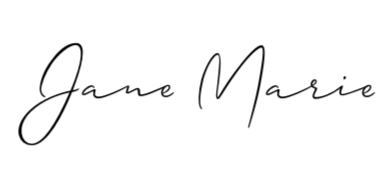




















Comments